Deployment models define cloud environments based on ownership, scale, access and purpose. Here are five popular cloud deployment models with information on how to use them.
1. Private Cloud
A private cloud refers to a cloud computing environment that is dedicated to a single organization or business entity. Unlike public clouds, which are shared by multiple users and hosted by third-party service providers, a private cloud infrastructure is typically owned, operated, and maintained by the organization itself.In a private cloud setup, the organization has exclusive control over the infrastructure, data storage, and network resources. This level of control allows for increased security, privacy, and customization, making it suitable for organizations with specific regulatory requirements, sensitive data, or complex computing needs.
Private clouds can be implemented on-premises, where the organization maintains and manages the cloud infrastructure within its own data centers, or they can be hosted by a third-party provider and managed remotely. In both cases, the organization has greater control over the infrastructure, allowing for customization and optimization to meet its specific needs.
Some benefits of using a private cloud include:
- Enhanced Security: Private clouds offer improved security and data privacy since they are isolated from other organizations. This level of control allows organizations to implement their own security measures, including firewalls, encryption, and access controls.
- Greater Customization: Private clouds provide organizations with the flexibility to customize the infrastructure and services to meet their unique requirements. This allows for better performance, resource allocation, and application deployment tailored to specific business needs.
- Compliance and Regulatory Requirements: Private clouds are often preferred by organizations operating in highly regulated industries, such as finance, healthcare, or government, where strict compliance requirements must be met. With a private cloud, organizations can maintain control over data and ensure compliance with relevant regulations.
- Scalability and Performance: Private clouds allow organizations to scale their infrastructure resources as needed to meet increasing demand. This scalability enables better performance and ensures that resources are dedicated solely to the organization's applications and services.
However, private clouds also have some considerations:
- Higher Cost: Private clouds typically require significant upfront investment in hardware, software, and ongoing maintenance costs. Organizations need to allocate resources for infrastructure procurement, management, and staffing.
- Expertise and Management: Building and managing a private cloud infrastructure requires expertise in cloud technologies, networking, and security. Organizations need to have or acquire the necessary skills to deploy, maintain, and upgrade the infrastructure effectively.
- Limited Elasticity: Private clouds have finite resources based on the infrastructure capacity. While organizations can scale resources within their own infrastructure, there may be limitations on the scale compared to public cloud providers, which can quickly provision vast resources on-demand.
- Potential Single Point of Failure: If the organization's private cloud infrastructure is solely dependent on a single location or data center, there may be a higher risk of a single point of failure. This risk can be mitigated through redundancy and disaster recovery measures.
Overall, private clouds offer greater control, security, and customization options but require significant investments and management efforts. Organizations must carefully evaluate their specific needs, budget, and resources before deciding to implement a private cloud infrastructure.
2. Public Cloud
A public cloud refers to a cloud computing environment that is owned and operated by a third-party cloud service provider. In a public cloud setup, the infrastructure and resources are shared among multiple organizations or users, who access and utilize the services over the internet.The key characteristics of a public cloud include:
- Shared Infrastructure: Public clouds are designed to serve multiple users simultaneously. The underlying infrastructure, including servers, storage, and networking resources, is shared among various organizations or individuals.
- Scalability and Elasticity: Public clouds offer a high degree of scalability and elasticity, allowing users to quickly scale their resources up or down based on demand. Users can easily access additional computing power, storage, or services as needed, paying only for what they use.
- Pay-as-you-go Pricing: Public cloud providers typically follow a pay-as-you-go pricing model. Users are charged based on their actual usage of resources, such as CPU usage, storage, network bandwidth, and specific services consumed. This flexible pricing structure allows organizations to optimize costs and pay only for the resources they require.
- Managed Services: Public cloud providers often offer a wide range of managed services, such as virtual machines, databases, storage, containers, machine learning, and analytics tools. These services are maintained and managed by the cloud provider, reducing the administrative burden for users.
- Global Availability: Public clouds have a global presence with multiple data centers located in different regions. This allows users to deploy their applications and services in geographically distributed locations, providing low-latency access to users in various regions.
- Reliability and Redundancy: Public cloud providers typically have robust infrastructure and redundancy measures in place to ensure high availability and reliability. They invest in backup systems, data replication, failover mechanisms, and disaster recovery capabilities to minimize service disruptions.
- Easy Accessibility: Public clouds are accessible over the internet, allowing users to access their resources and services from anywhere, using various devices and platforms. This enables remote access and collaboration for geographically dispersed teams.
Some benefits of using a public cloud include:
- Cost Savings: Public clouds eliminate the need for upfront investments in hardware and infrastructure. Users can leverage the shared resources and pay only for the resources they consume, reducing capital expenditure.
- Scalability and Agility: Public clouds offer rapid scalability, allowing organizations to quickly respond to changing business needs. Resources can be provisioned or deprovisioned on-demand, enabling agility and faster time-to-market for applications and services.
- Moxie and Support: Public pall providers have moxie in managing and maintaining pall structure. They give support, security, and updates for the underpinning structure, allowing associations to concentrate on their core business conditioning.
- Geographic Reach: Public clouds have a global presence, enabling organizations to deploy their applications and services closer to their end-users in different regions. This improves performance and reduces latency for a better user experience.
However, there are also considerations when using a public cloud:
- Security and Data Privacy: Since public clouds are shared by multiple users, there may be concerns regarding data security and privacy. Organizations need to ensure that appropriate security measures, such as encryption and access controls, are implemented to protect sensitive data.
- Compliance and Regulatory Considerations: Organizations operating in industries with specific compliance requirements, such as healthcare or finance, need to assess whether the public cloud provider meets the necessary regulatory standards and ensure compliance with data protection regulations.
- Dependency on the Provider: When using a public cloud, organizations rely on the cloud provider for the availability and performance of their services. Any disruptions or outages in the provider's infrastructure could impact the organization's operations.
- Data Transfer and Bandwidth Costs: Public cloud providers may charge for data transfer and bandwidth usage, particularly when transferring large amounts of data into or out of the cloud.
Public clouds offer a cost-effective, scalable, and accessible solution for organizations to leverage cloud computing resources and services. They provide the flexibility and agility needed to meet dynamic business requirements without the need for extensive infrastructure investments.
3. Hybrid Cloud
Hybrid cloud refers to a computing environment that combines the use of both private and public cloud resources, allowing organizations to leverage the benefits of both cloud models. In a hybrid cloud setup, an organization maintains some of its IT infrastructure on-premises (private cloud) while also utilizing resources and services from a public cloud provider.The hybrid cloud model offers flexibility and allows businesses to take advantage of the scalability, cost-effectiveness, and agility of public clouds, while also keeping sensitive data or critical applications within their private infrastructure for security and compliance reasons.
Here are some key aspects of hybrid cloud:
- Public Cloud: A public cloud is a service provided by third-party cloud providers, such as Amazon Web Services (AWS), Microsoft Azure, or Google Cloud Platform (GCP). Organizations can leverage the public cloud to access resources like virtual machines, storage, databases, and various services on-demand, paying only for what they use.
- Private Cloud: A private cloud is an on-premises infrastructure that is dedicated to a single organization. It offers the same benefits as a public cloud but is built within the organization's data centers or hosted in a private environment. It provides more control, security, and customization options but may not have the same scalability and cost advantages as public clouds.
- Integration: The hybrid cloud setup involves connecting the private and public cloud environments securely. This integration allows organizations to move workloads and data between the two environments based on their requirements, enabling greater flexibility, scalability, and workload mobility.
- Data Management: Hybrid cloud environments require effective data management strategies. Organizations need to ensure seamless data transfer, synchronization, and access control between the private and public clouds. Data may be stored and processed across both environments, with appropriate measures taken to ensure data security and compliance.
- Workload Placement: Hybrid cloud enables organizations to determine the optimal placement of their workloads based on factors like performance, security, compliance, and cost. Non-sensitive workloads or those with varying resource demands can be run in the public cloud, while critical workloads can remain in the private cloud.
- Scalability and Flexibility: Hybrid cloud provides scalability by allowing organizations to scale their resources up or down in response to changing demands. It also offers flexibility to leverage cloud services for specific tasks or projects without fully migrating to the public cloud.
- Cost Optimization: Hybrid cloud allows organizations to optimize costs by dynamically allocating resources between private and public clouds. They can take advantage of the cost-effective pay-as-you-go model of public clouds for certain workloads while keeping fixed-cost private infrastructure for others.
Implementing and managing a hybrid cloud environment requires careful planning and consideration of factors like network connectivity, security, data governance, and compliance. Organizations need to choose appropriate cloud providers, establish secure communication channels, and implement robust management and monitoring systems to ensure a successful hybrid cloud deployment.
4. Multi-Cloud
Multi-cloud refers to the practice of using multiple cloud computing services from different cloud providers to meet an organization's IT needs. With a multi-cloud strategy, an organization can distribute its workloads and data across various cloud platforms, such as Amazon Web Services (AWS), Microsoft Azure, Google Cloud Platform (GCP), and others.Here are some key aspects of multi-cloud:
- Vendor Diversity: Multi-cloud allows organizations to avoid vendor lock-in by utilizing different cloud providers. This strategy gives them the flexibility to choose the best services and features from each provider based on their specific requirements, pricing, performance, and geographic availability.
- Workload Optimization: By leveraging multiple cloud platforms, organizations can optimize their workloads. They can select the most suitable cloud provider for each workload based on factors like performance, security, compliance, data residency, and cost. This enables organizations to achieve better performance and cost efficiency.
- Risk Mitigation: Multi-cloud helps mitigate the risks associated with relying on a single cloud provider. If one provider experiences an outage or service disruption, organizations can shift their workloads to another provider to ensure continuity. It provides a level of redundancy and disaster recovery capabilities.
- Best-of-Breed Services: Different cloud providers offer unique services, tools, and capabilities. With amulti-cloud approach, associations can elect the best- of- strain services from each provider to meet their specific requirements. For illustration, they can use AWS for machine literacy, Azure for data analytics, and GCP for big data processing.
- Geographic Flexibility: Multi-cloud allows organizations to deploy their applications and services across multiple regions and data centers provided by different cloud providers. This geographic flexibility improves performance by reducing latency and ensures compliance with data residency regulations.
- Cost Optimization: Multi-cloud provides organizations with the ability to compare pricing models and negotiate better deals with different cloud providers. They can take advantage of competitive pricing and choose cost-effective options for their workloads. Additionally, organizations can avoid being tied to a single provider's price increases.
- Cloud Bursting: Multi-cloud enables organizations to scale their resources by leveraging additional cloud capacity during peak demand periods. For example, if an organization's private cloud or primary cloud provider experiences resource constraints, they can "burst" into a public cloud to meet the increased demand temporarily.
Implementing a multi-cloud strategy requires careful planning, architectural considerations, and efficient management tools. Organizations must consider factors such as data integration, security, compliance, network connectivity, workload portability, and governance to ensure a seamless and secure multi-cloud environment. Proper monitoring, management, and automation tools are essential for centralized control and visibility across multiple cloud platforms.
5. Community Cloud
Community cloud refers to a cloud computing environment that is shared by multiple organizations with common interests, such as industry-specific requirements, compliance regulations, or security concerns. It is a collaborative platform where organizations with similar needs come together to share computing resources, infrastructure, and services.Here are some key aspects of community cloud:
- Shared Infrastructure: In a community cloud, multiple organizations pool their computing resources, including servers, storage, and networking infrastructure. These shared resources are hosted either on-premises or by a third-party cloud provider, catering to the specific needs of the community members.
- Common Requirements: Community clouds are designed to serve a specific community of organizations that share common interests, such as regulatory compliance, security standards, or industry-specific needs. The cloud environment is tailored to address these requirements effectively, providing a secure and compliant infrastructure.
- Cost Sharing: By sharing the infrastructure and associated costs, organizations within the community can achieve cost savings. They can avoid the upfront expenses of building and maintaining their own dedicated infrastructure and instead benefit from a shared cost model, where expenses are distributed among the community members.
- Collaboration and Knowledge Sharing: Community clouds encourage collaboration and knowledge sharing among the member organizations. They provide a platform for exchanging best practices, insights, and industry-specific knowledge, fostering innovation and driving collective growth within the community.
- Data Security and Compliance: Community clouds offer enhanced data security and compliance capabilities tailored to the specific requirements of the community. Since the member organizations typically share similar compliance obligations, such as HIPAA in healthcare or GDPR in Europe, the community cloud can be designed to meet these standards effectively, ensuring data protection and regulatory compliance.
- Customization and Flexibility: Community clouds provide customization options to accommodate the specific needs of the community members. The infrastructure, services, and applications can be tailored to meet the unique requirements of the industry or community, allowing organizations to leverage the benefits of cloud computing while maintaining their distinct operational workflows.
- Governance and Management: Community clouds require a governance framework to manage access, security, and resource allocation among the community members. Governance models and policies are established to ensure fair and efficient use of resources, address conflicts, and handle administrative tasks within the community cloud environment.
Examples of community clouds include healthcare information exchanges (HIEs) where healthcare providers share patient data securely, government clouds serving multiple government agencies with common compliance requirements, or financial services communities that collaborate on financial transactions and regulatory compliance.
Implementing a community cloud requires strong collaboration and coordination among the member organizations. It involves establishing clear governance structures, defining service level agreements (SLAs), ensuring data privacy and security, and addressing potential challenges related to resource allocation and scalability.
How to Select a Cloud Deployment Model?
It's important to choose an appropriate deployment model that fits your workflow. This may depend on several factors, such as the price of the model. It should be cheaper than what you are paying now.You should also worry the scalability options that the model offers. Applications necessity to scale down or up at some point. Also, think about models that are easy to manage and utilize.
Government and organizational compliance regulations may dictate the model you choose. Some organizations need to store their data on-premise.


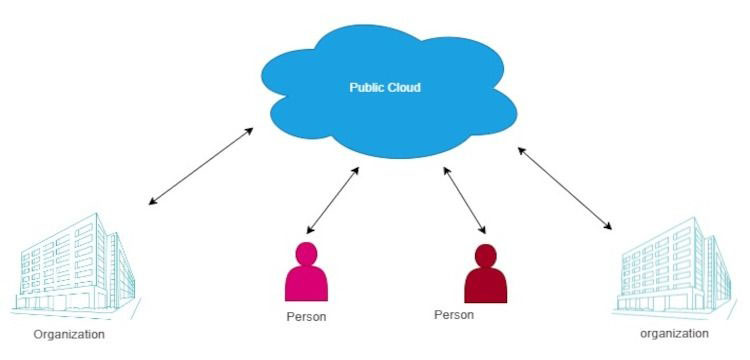
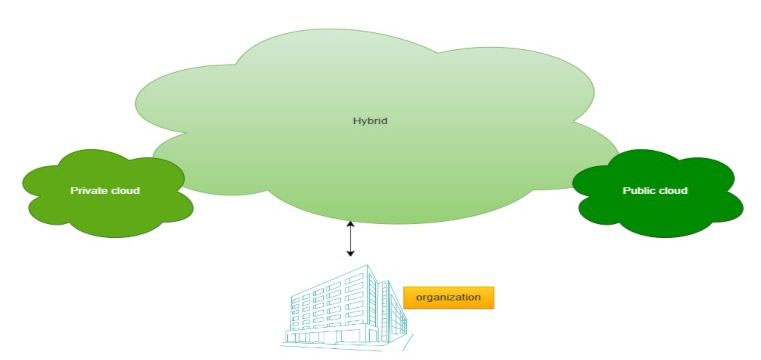






No comments
Post a Comment